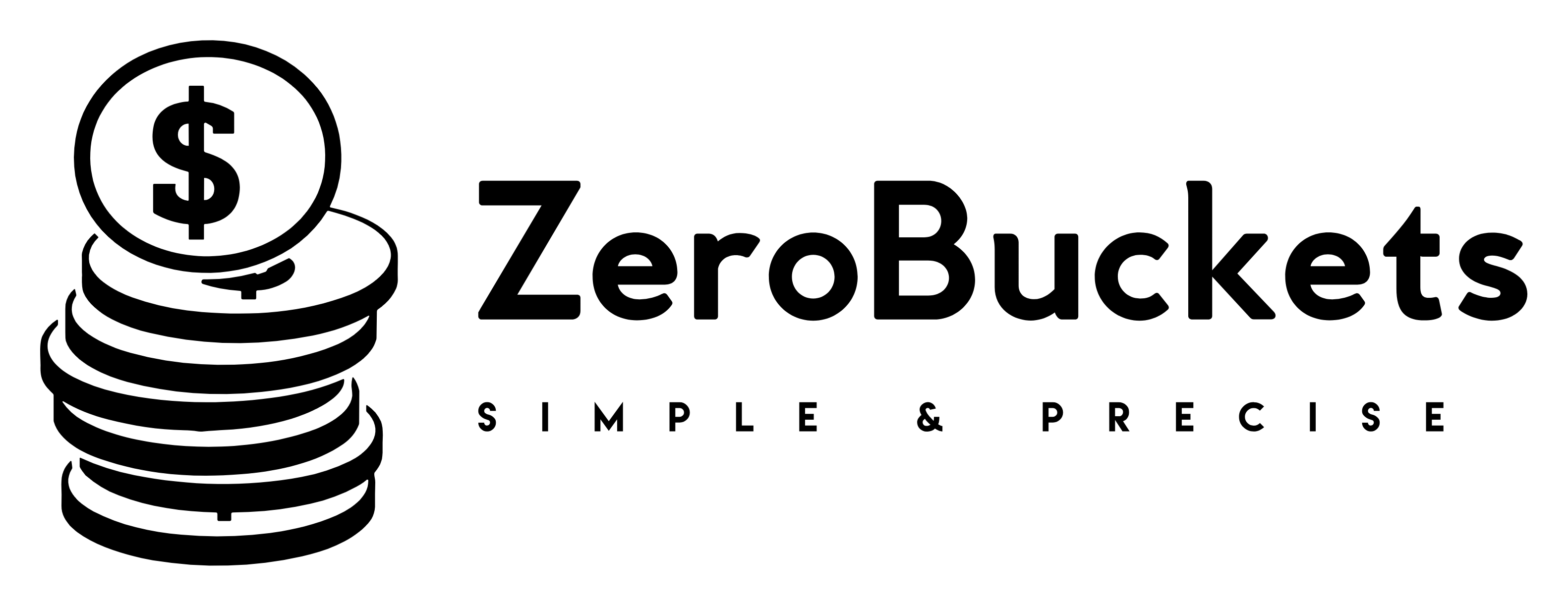Understanding Transfers and Paying Off Credit Cards in ZeroBuckets
One of the core goals of ZeroBuckets is helping you stay in control of your money—even when you're using credit cards or moving money between accounts. To support that, ZeroBuckets includes smart tools for handling transfers and credit card payments in a clear, accurate way.
Let’s break it down.
🔁 Transfers: Moving Money Without Messing Up Your Budget
In ZeroBuckets, transfers are used when you move money between accounts—like moving cash from savings to checking, or depositing money into your budget from an external source.
There are two special bucket types for this:
- Transfer Income: Money coming into your budget (e.g., a transfer from a savings account).
- Transfer Expense: Money going out of your budget (e.g., moving cash to a savings or investment account).
Why are these special?
- ✅ They show up in your monthly income and expense totals (so the math balances).
- ❌ They are excluded from analytics like category breakdowns and spending insights. This keeps your reports focused on actual living expenses—not internal shuffling.
- 🧼 They help keep your buckets tidy, with transfers grouped separately from regular spending or earning categories.
💳 Paying Off Credit Cards with the CC Payment Bucket
ZeroBuckets goes one step further with credit cards. The moment you link a credit card to a bucket, ZeroBuckets automatically creates a Credit Card Payment bucket under the Transfers category. This bucket plays a very specific role in your budgeting process.
Here’s how it works:
- When you use a credit card and link the transaction to a spending bucket (like Groceries or Fuel), the bucket gets charged.
- At the same time, the CC Payment bucket increases by the same amount—preparing to "pay off" that card from your checking account later.
- At the end of the month, the balance in the CC Payment bucket represents your credit card bill for that month—based only on what you spent using the budget.
A few key things to know:
- ⚖️ The CC Payment bucket does not count toward income or expenses. It’s the only bucket like this. That’s because the payment itself is outside the budget—it’s a money movement, not a spending decision. But it’s still essential to the budgeting process.
- 📉 Already have a balance on your card? This system won’t pay that off. It only tracks new spending and helps you avoid adding to your debt.
- 💎 Use a rewards card? Perfect! This system ensures you get the points or cash back—but only spend what you’ve actually budgeted for.
Why It Matters
When you understand how Transfers and Credit Card Payments are tracked in ZeroBuckets, you gain:
- A cleaner, more accurate picture of your budget
- Full transparency around internal transfers
- A credit card strategy that builds rewards without building debt
ZeroBuckets gives you the tools to use credit wisely, move money intentionally, and keep your budget sharp every step of the way.